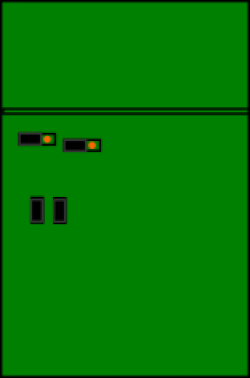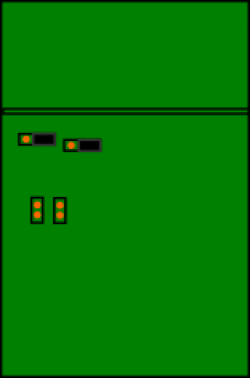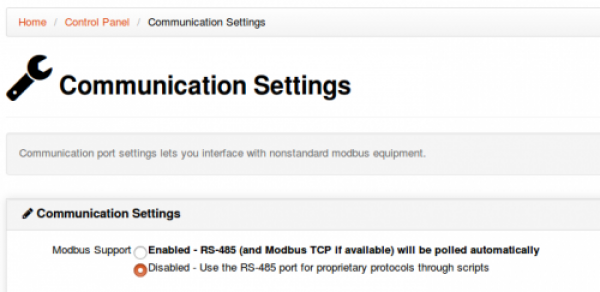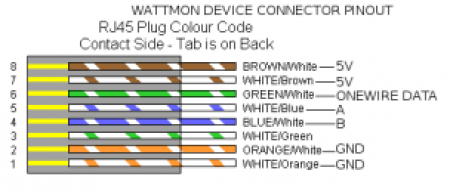User Tools
Sidebar
Table of Contents
Serial Port Programming
WattmonPRO and WattmonMEGA come with an RS-232 serial interface on pins 7 and 8 and an RS-485 port on an RJ45 connector. The device is configured by default for RS-232 voltage levels and by using a simple DB9 cable can be connected to any serial device. For specific devices that require TTL levels, a jumper setting inside the device can bypass the level converter IC and it can thus be used to interface with sensors or other devices at 3.3V DC.
Using the RS-232 Serial Port
To open the serial port, use the fseropen() function. The serial port is treated like a file after opening and standard file functions such as fread(), fwrite(), fgets() and filesize() apply.
An example of using the serial port is shown below:
<? // Open the serial port at 115200 baud in non-blocking mode $fp=fseropen(115200,0); if (!$fp) { print("Serial open failed"); } else { $res=fwrite($fp,"Hello from wattmon"); if ($res) { print("An error occurred while trying to write to the port"); } fclose($fp); } ?>
Jumper Settings Inside Wattmon
RS-232 Cable Connection
In order to connect to a device you will need to procure a DB9 cable (male or female) and connect it up as shown in the following diagram:
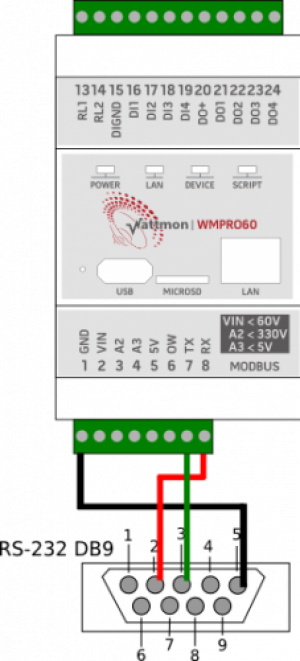
Using the RS-485 Serial Port
In order to use the RS-485 port, you need to disable modbus polling. This is done from the Devices > Options > Edit Communication Settings as shown here:
To open the RS-485 port, use the f485open() function. The RS-485 serial port is treated like a file after opening and standard file functions such as fread(), fwrite(), fgets() and filesize() apply.
An example of using the RS-485 serial port is shown below:
<? // Open the 485 port at 115200 baud with no parity $fp=f485open(115200,0); if (!$fp) { print("Serial open failed"); } else { $res=fwrite($fp,"Hello from wattmon"); if ($res) { print("An error occurred while trying to write to the port"); } fclose($fp); } ?>
RS-485 Cable Connection
Use a standard RJ-45 cable and cut it to connect your RS-485 device to WattmonPRO or WattmonMEGA.
| PIN | Color | Description |
|---|---|---|
| 1,2 | Orange | GND |
| 4 | Blue | D+ / A |
| 5 | White-Blue | D- / B |